Chapter 2 Creating the Tutorial App
Start up Android Studio and create a new project using ’New Project’. Select ’Empty Activity’:
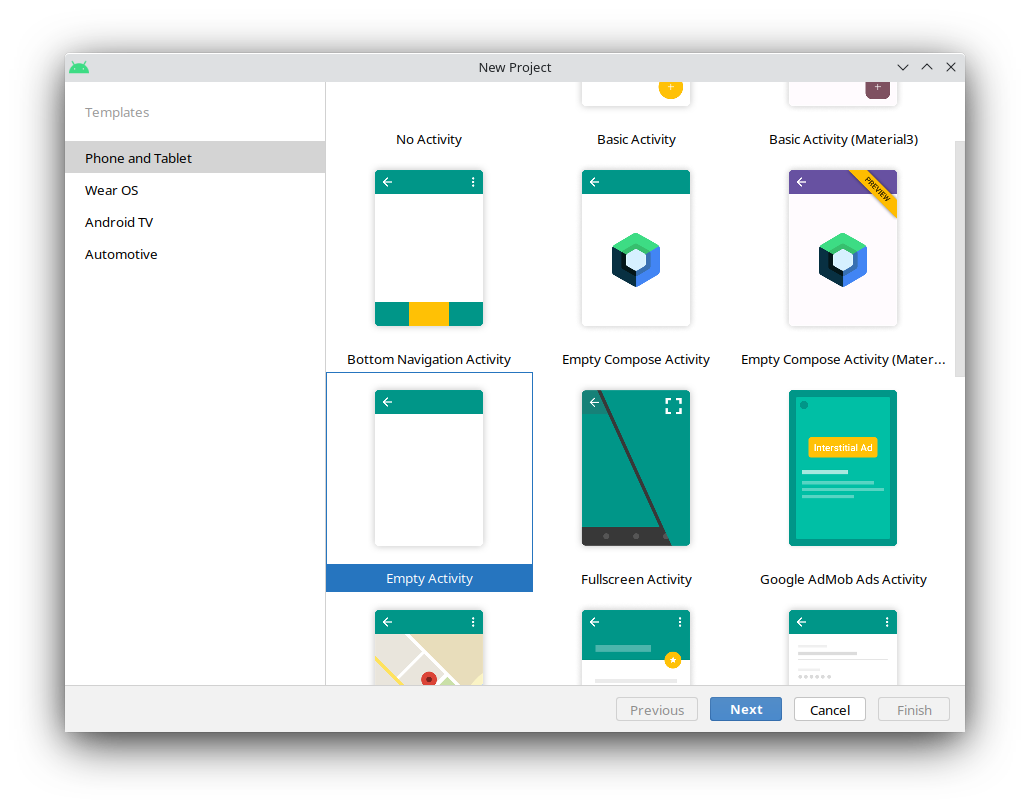
Then fill in the input fields as follows, whereby the storage location should of course be set according to your environment:
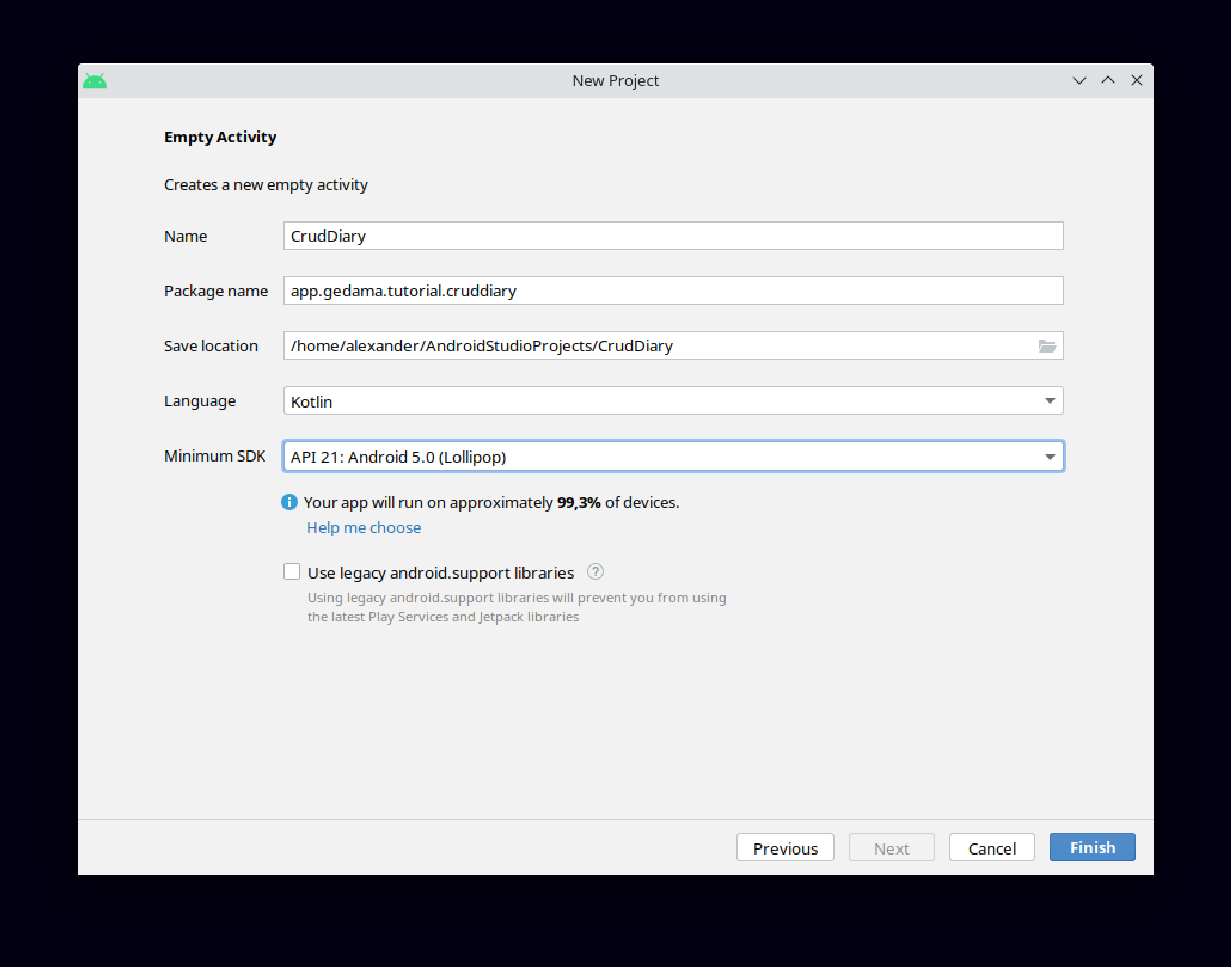
Then create the following packages in the ’cruddiary’ folder by right-clicking ’New’ and ’Package’:
-
•
adapter
-
•
dao
-
•
data
-
•
database
-
•
fragment
-
•
notification
-
•
ui
-
•
viewmodel
Your new project should now look like this:
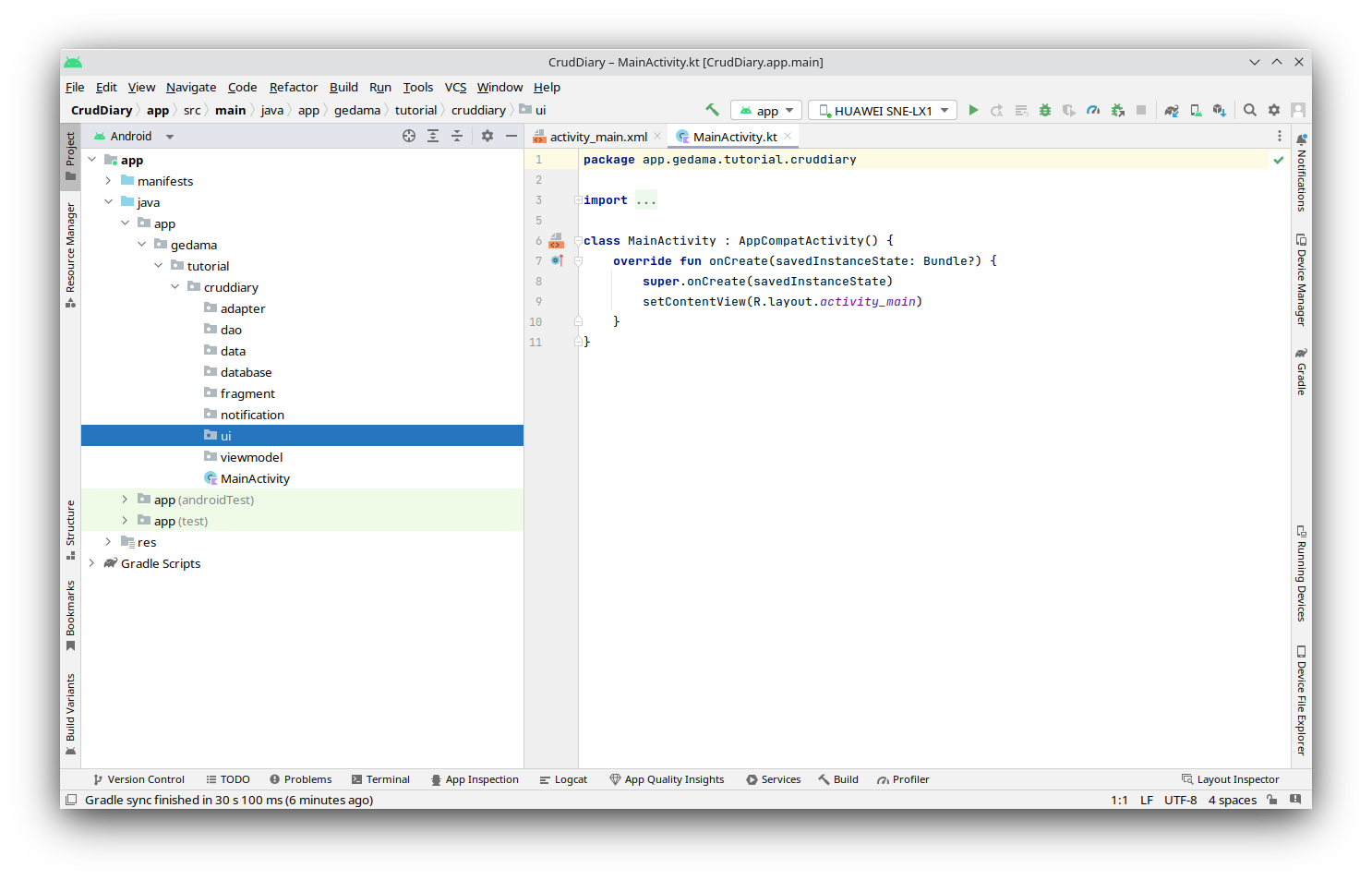
2.1 Project-build.gradle
In the file build.gradle (Project) some lines have to be added that are necessary for the use of Room, Google’s AdMob and the navigation:
// Top-level build file where you can add configuration options common to all sub-projects/modules.
buildscript {
ext.lifecycle_version = ’2.6.1’
ext.room_version = ’2.5.1’
ext.nav_version = "2.5.3"
dependencies {
classpath "androidx.navigation:navigation-safe-args-gradle-plugin:$nav_version"
}
// for using AdMob
repositories {
google()
mavenCentral()
}
}
plugins {
id ’com.android.application’ version ’7.4.2’ apply false
id ’com.android.library’ version ’7.4.2’ apply false
id ’org.jetbrains.kotlin.android’ version ’1.8.0’ apply false
}
2.2 Module-build.gradle
In build.gradle (modules), some additional lines are required for the use of Room and the navigation:
plugins {
id ’com.android.application’
id ’org.jetbrains.kotlin.android’
// the following line is necessary for using a room database (see HFAD page 574)
id ’kotlin-kapt’
id ’androidx.navigation.safeargs.kotlin’
}
android {
namespace ’app.gedama.tutorial.cruddiary’
compileSdk 33
defaultConfig {
applicationId "app.gedama.tutorial.cruddiary"
minSdk 21
targetSdk 33
versionCode 1
versionName "1.0"
testInstrumentationRunner "androidx.test.runner.AndroidJUnitRunner"
}
buildTypes {
release {
minifyEnabled false
proguardFiles getDefaultProguardFile(’proguard-android-optimize.txt’), ’proguard-rules.pro’
}
}
compileOptions {
sourceCompatibility JavaVersion.VERSION_1_8
targetCompatibility JavaVersion.VERSION_1_8
}
kotlinOptions {
jvmTarget = ’1.8’
}
}
dependencies {
implementation ’androidx.core:core-ktx:1.10.0’
implementation ’androidx.appcompat:appcompat:1.6.1’
implementation ’com.google.android.material:material:1.8.0’
implementation ’androidx.constraintlayout:constraintlayout:2.1.4’
// the following 5 lines are necessary for using a room database (see HFAD page 574)
implementation "androidx.lifecycle:lifecycle-viewmodel-ktx:$lifecycle_version"
implementation "androidx.lifecycle:lifecycle-livedata-ktx:$lifecycle_version"
implementation "androidx.room:room-runtime:$room_version"
implementation "androidx.room:room-ktx:$room_version"
kapt "androidx.room:room-compiler:$room_version"
testImplementation ’junit:junit:4.13.2’
androidTestImplementation ’androidx.test.ext:junit:1.1.5’
androidTestImplementation ’androidx.test.espresso:espresso-core:3.5.1’
}